SafeSend Suite
Help Center and Report a Problem changes
All products in the SafeSend Suite now have the Help Center button located at the bottom of the left-hand navigation bar. Clicking on it will take you to the SafeSend Help Center for that product.
A new Support button has been added to the top navigation bar. If you are experiencing any issues, click the Support button to bring up the Report a Problem pop-up.
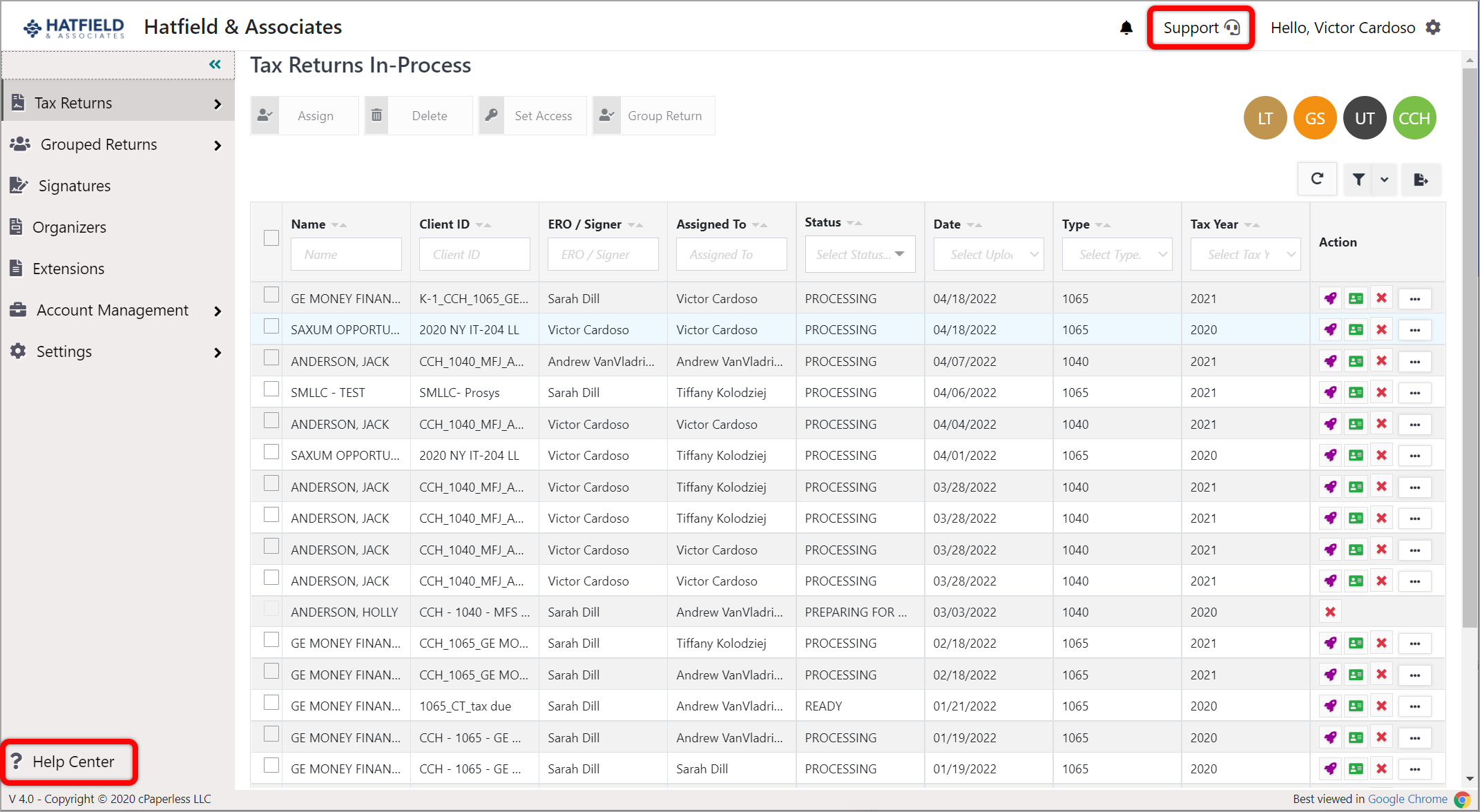
SafeSend Returns
Improvements
Schedule K-1 attachments and downloads
- Attachments for Schedule K-1s are now supported. When processing, users can upload documents in the K-1 tab and specify one or more partners to receive them. When the user, controller, or partner downloads the documents, the attachments will be included. For more information, see Attachments on K-1s .
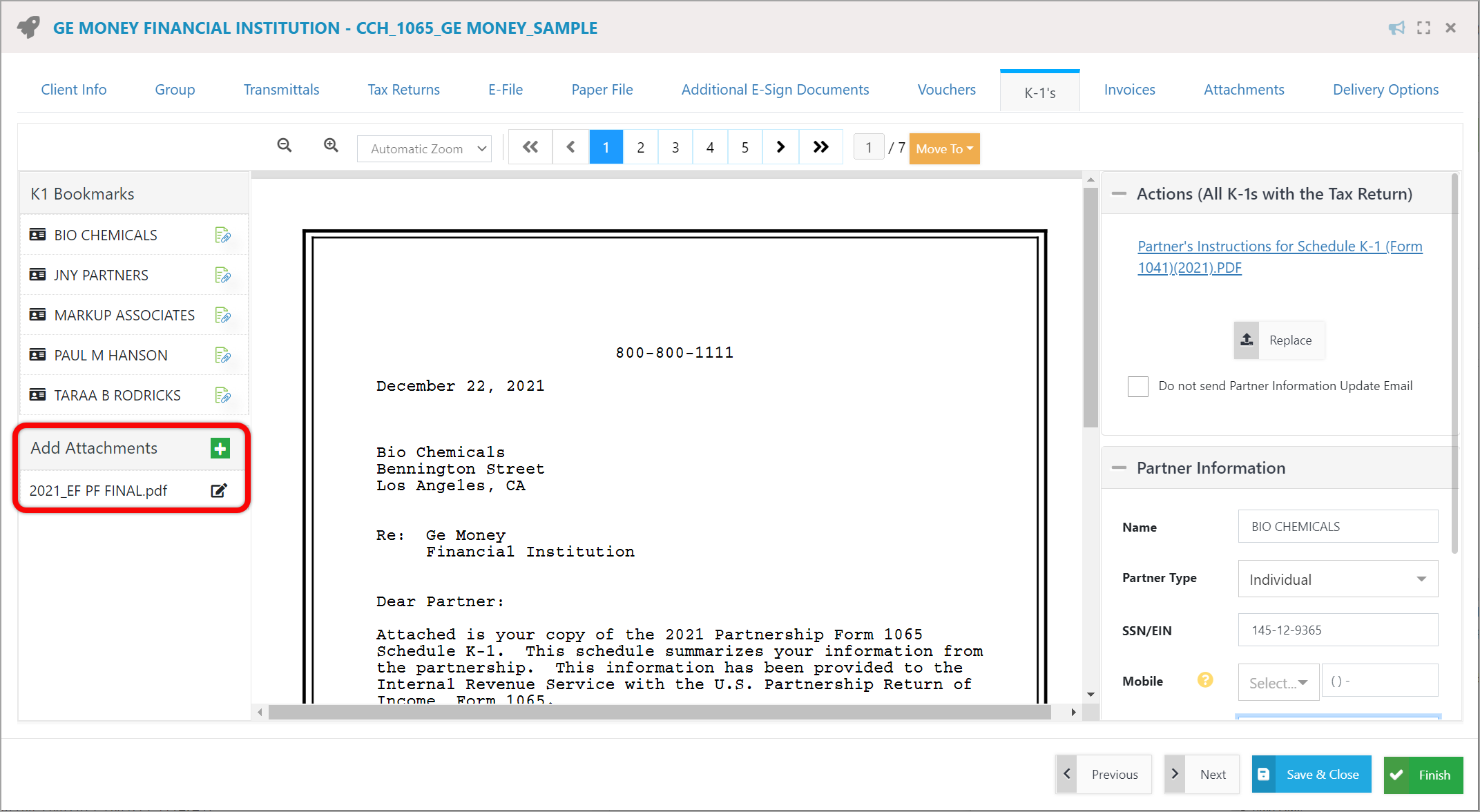
-
For Grouped Returns, a new Download Documents drop-down menu replaces the Download All K-1s button on the Controller Dashboard. Clients can choose to download K-1s for selected partners or all partners at once.
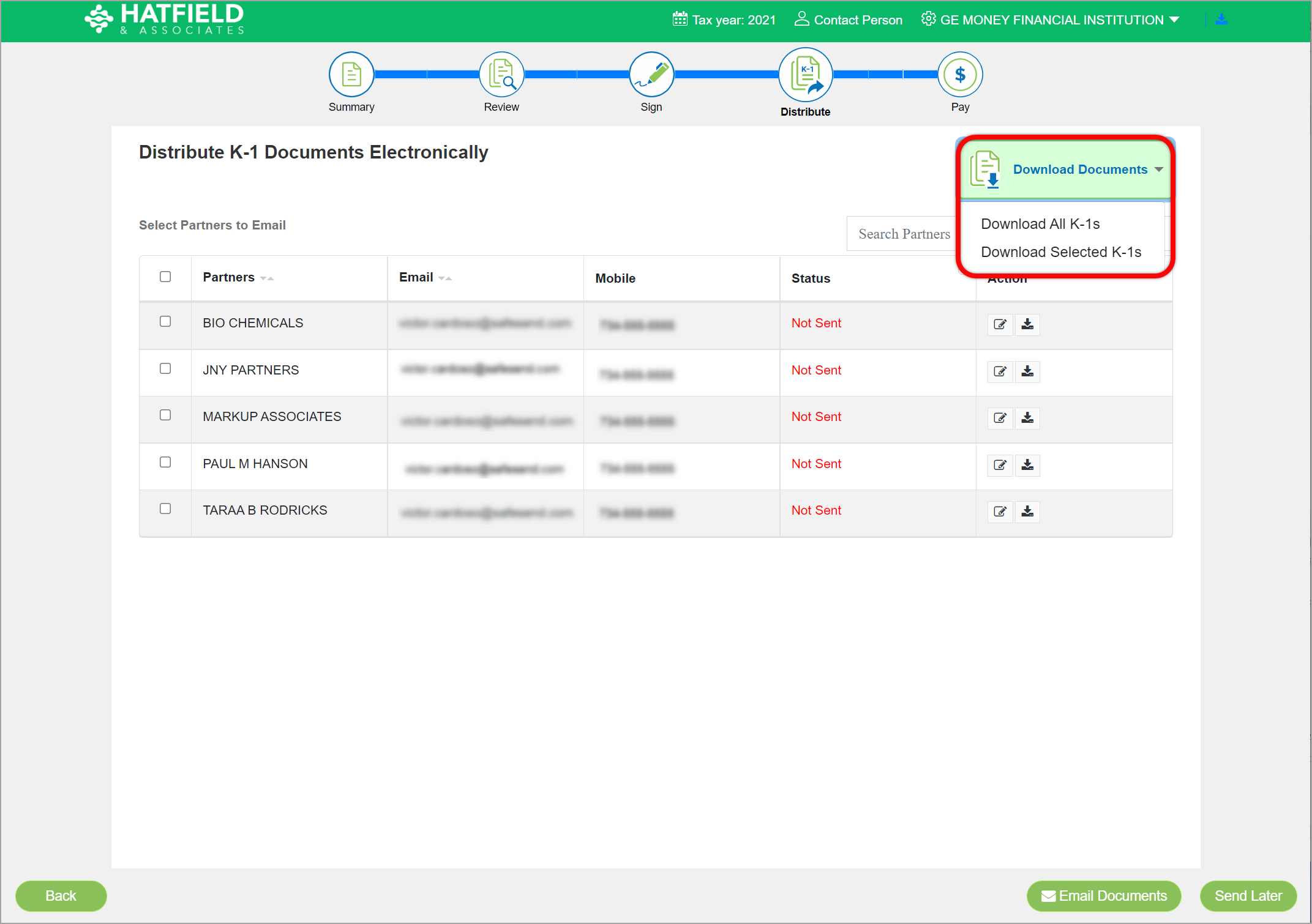
PTIN recognition for EROs
-
Preparer Tax Identification Numbers (PTINs) on uploaded returns are now recognized when the user clicks Submit. When an existing user has a PTIN associated with their profile, SafeSend Returns will automatically assign them as the ERO/Signer after the return is submitted and changes its status to READY. For more information, see Preparer Tax Identification Number (PTIN) support .
Additional E-Sign Documents enhancements
-
The Additional E-Sign Documents tab now supports checkbox and radio button controls. Users can add a maximum of 5 checkboxes or radio buttons per control group and mark them as required. Multiple control groups can be added to a page. For more information, see Additional E-Sign Documents: Checkboxes and radio buttons .
-
SMLLC returns now feature the Additional E-Sign Documents tab.
-
Text box controls can now have their tooltips edited after placement on a page.
New PDF Viewer in Returns Processing
There is a new PDF viewer integrated in SafeSend Returns when processing a return. The new PDF viewer comes with a variety of enhancements:
- Faster document load times
- Enhanced document zoom
- Document scrolling
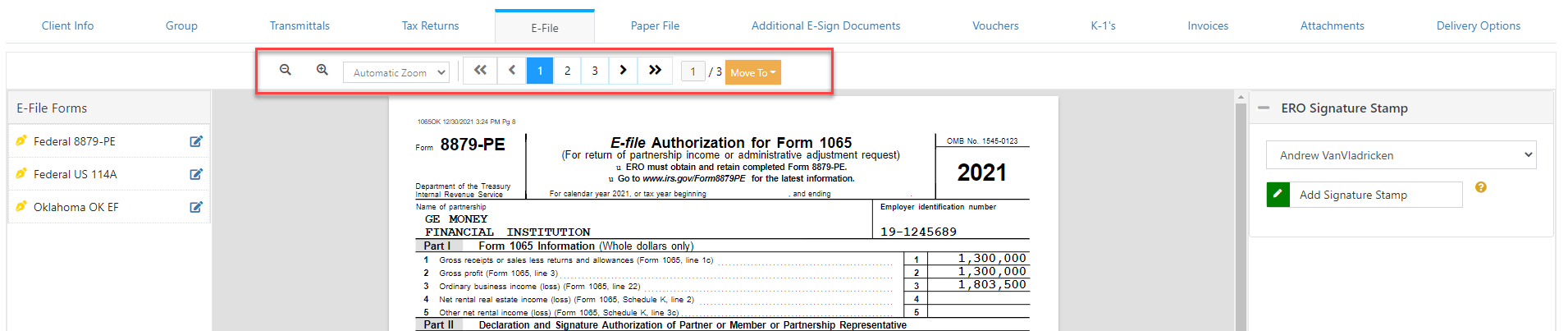
Other changes
- The Set Access icon has been changed on the Delivered Return and Archive Return pages to be consistent across the SafeSend Suite.
Resolved Issues
-
Fixed an issue in Delivered Returns where editing the taxpayer or spouse's email address via More Actions > Edit Client Info did not always prompt the user to resend the return.
Comments
Please sign in to leave a comment.