During processing, when the user clicks Finish, sometimes a yellow warning message appears that reads There should be at least one signature control for the taxpayer to sign. This message indicates one or more signature controls are missing from the e-file tab for a Signer. At least one signature control is required for each Signer.
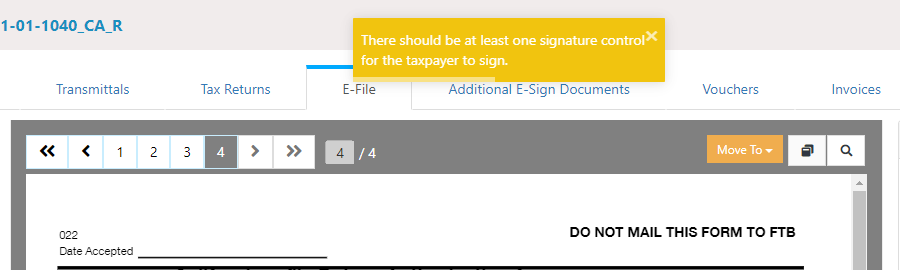
Correcting the Warning
Navigate to the E-File page and review the e-file forms. The boxes highlighted in yellow indicate the selected signer is assigned to those signature controls.
Click the drop-down underneath e-Signatures and select each signer on the return to review and make sure that at least one signature box is included for each user.
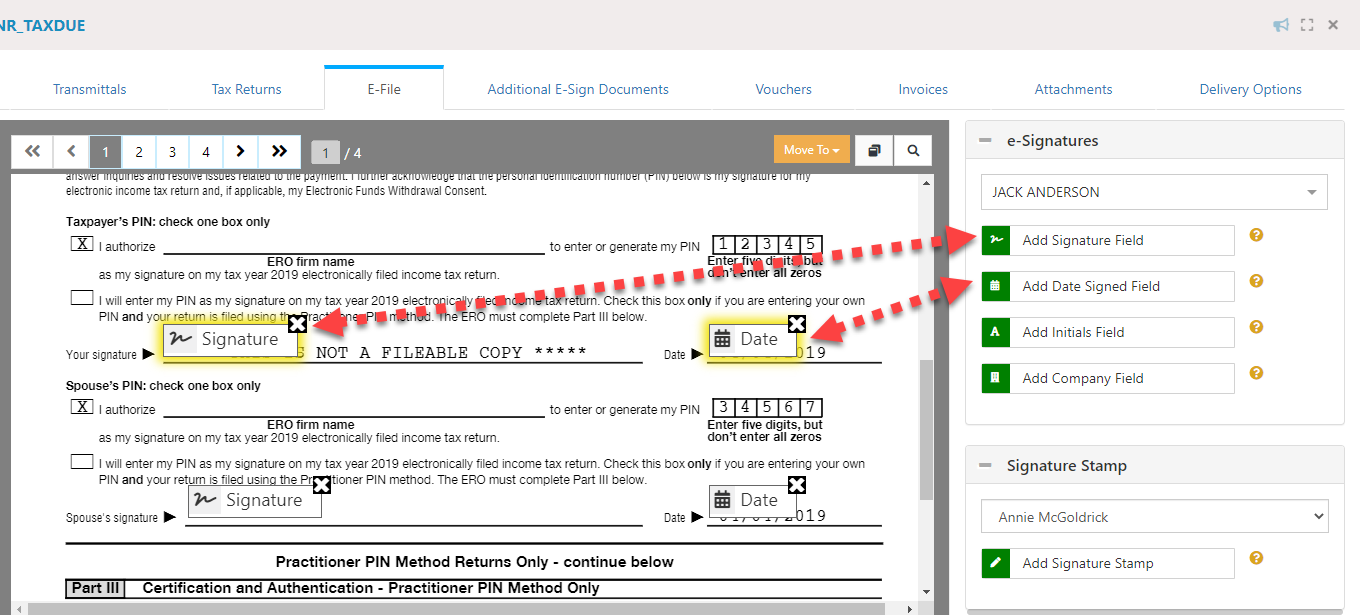
Alternatively, you can mark the return to be manually signed in the Delivery Options tab. This will remove the signature control requirement. The taxpayer will be prompted to manually sign the return.
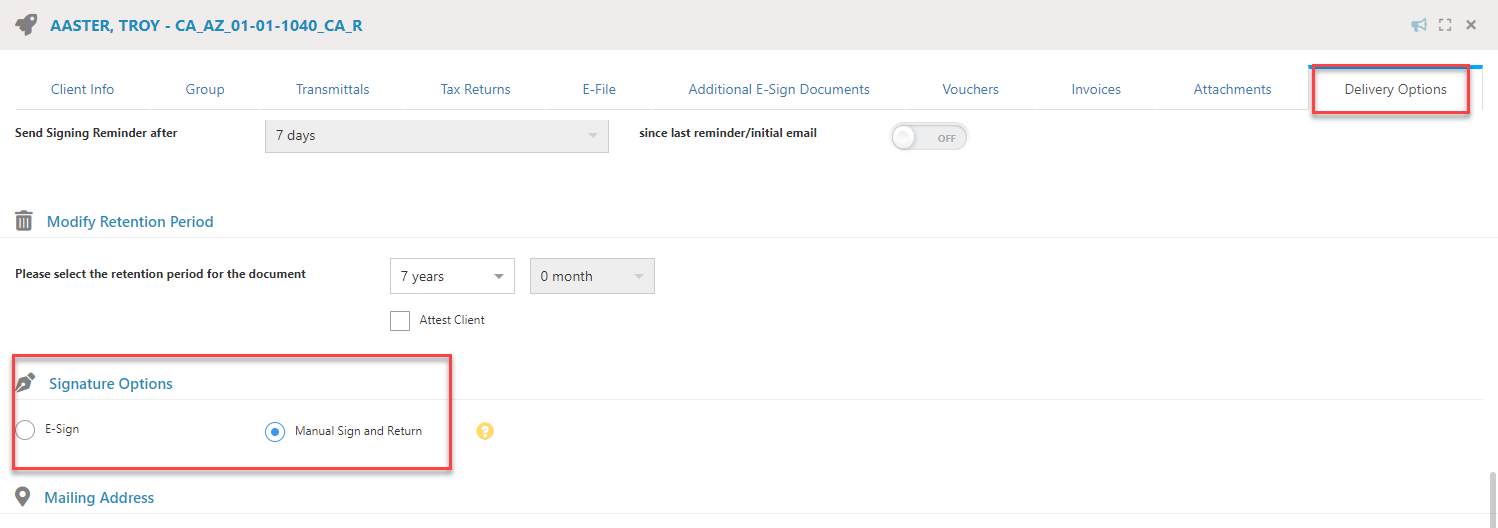

Comments
Article is closed for comments.